Christmas Surprise Instructions:
From A Mobile Device:
1. Download the Youtube App. [Do not play it through a browser]
2. On The Video Below Click The "A VRy Merry Malibu Pacific Church Christmas" text next to theThe MPC Logo* [*white circle with cross TOP LEFT] to launch the video in the Youtube App.
3. Turn your device on it's side to enable Landscape mode.
4. Press Play and move your device or move the screen with your fingers to see the sanctuary in 360 degrees.
From Your Computer:
1. Click play on the video below.
2. Click and hold your mouse on the screen to move around to see the sanctuary in 360 degrees.
1. Download the Youtube App. [Do not play it through a browser]
2. On The Video Below Click The "A VRy Merry Malibu Pacific Church Christmas" text next to theThe MPC Logo* [*white circle with cross TOP LEFT] to launch the video in the Youtube App.
3. Turn your device on it's side to enable Landscape mode.
4. Press Play and move your device or move the screen with your fingers to see the sanctuary in 360 degrees.
From Your Computer:
1. Click play on the video below.
2. Click and hold your mouse on the screen to move around to see the sanctuary in 360 degrees.